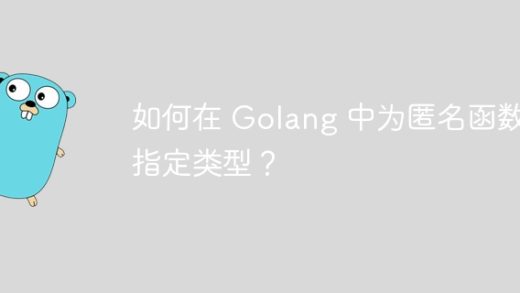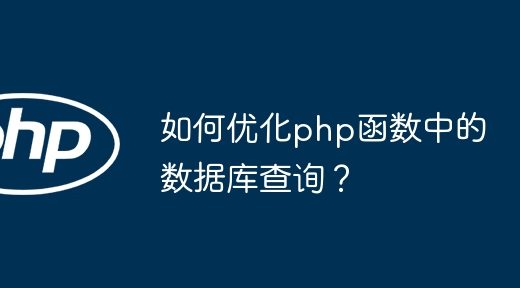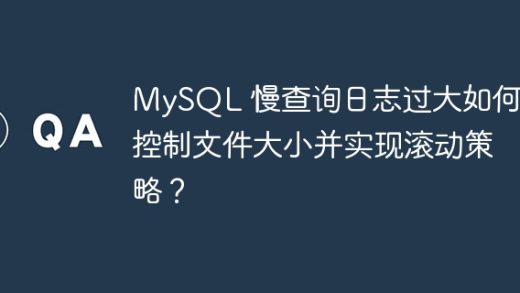为什么使用 -c 参数后 filebeat 会加载 /etc 目录下的 filebeat.yml?
学习知识要善于思考,思考,再思考!今天小编就给大家带来《为什么使用 -c 参数后 filebeat 会加载 /etc 目录下的 filebeat.yml?》,以下内容主要包含等知识点,如果你正在学习或准备学习文章,就都不要错过本文啦~让我们一起来看看吧,能帮助到你就更好了!
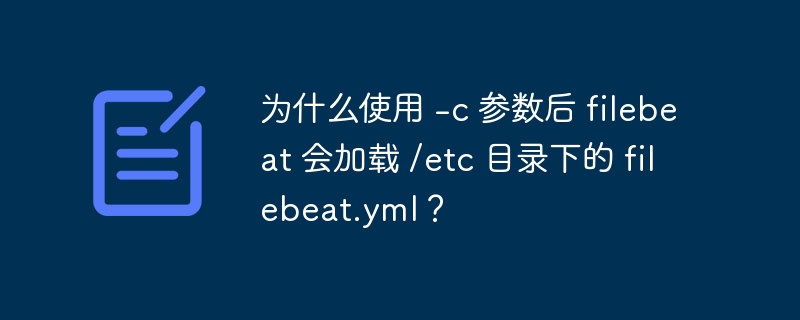
在配置 filebeat 时使用 -c 参数可以指定自定义的配置文件。然而,当使用 filebeat -c ./filebeat.yml 命令时,filebeat 却加载了 /etc/filebeat/filebeat.yml。这是因为以下两个原因:
filebeat 的 global flag -c 和 –path.config 决定了配置文件的加载位置。根据 filebeat 文档:
-c, --c file 指定 filebeat 使用的配置文件。您在此指定的文件相对于 path.config。如果未指定 -c 标志,则使用默认配置文件 filebeat.yml。 --path.config 设置配置文件的路径。有关详细信息,请参见目录布局部分。
默认情况下,path.config 的值为 /etc/filebeat。因此,即使您使用 -c 指定了相对于当前工作目录的自定义配置文件(即 ./filebeat.yml),filebeat 也会尝试从 /etc/filebeat/filebeat.yml 加载配置文件。
解决方法: 修改 path.config 设置以指向您希望 filebeat 加载配置的位置,例如:
filebeat -c ./filebeat.yml -e path.config=/path/to/your/config
从您的命令中可以看出,filebeat 无法打开 /etc/filebeat/filebeat.yml 文件,因为它没有读取该文件的权限。默认情况下,/etc/filebeat 目录和文件由 root 用户拥有并且具有限制性权限。
解决方法: 以具有足够权限的用户身份运行 filebeat,或者使用 sudo 命令在需要时提升权限,例如:
sudo filebeat -c ./filebeat.yml
好了,本文到此结束,带大家了解了《为什么使用 -c 参数后 filebeat 会加载 /etc 目录下的 filebeat.yml?》,希望本文对你有所帮助!关注公众号,给大家分享更多文章知识!
版本声明 本文转载于:php 如有侵犯,请联系删除